Let your colleagues and clients know that you are a Virginia Law Foundation Fellow by displaying our digital badge in your email signature or on your website.
Click the pixel size of the image to download.
 |
See below for instructions on adding the Fellows badge to your e-mail signature.
Adding a badge to your Outlook e-mail signature
- Open a new message and select Signature > Signatures.
- Choose the signature you want to edit.
- Place the cursor where you want to insert the image.
- Click the Image icon in the toolbar.
- Select the image file you want to use.
- Click Insert and OK.
- Open a new message to verify the image is displayed correctly.
Adding a badge to your Gmail e-mail signature
- Open Gmail and click the Settings gear icon in the top right corner.
- Select See all settings.
- Scroll down to the Signature section.
- Click the Insert image button in the signature editor’s toolbar.
- Upload an image from your computer or add an image from the web via URL.
- Resize your image.
- Drag and drop or copy and paste the image to where you want to place it.
- Scroll down to the bottom of the Settings tab and click the Save changes button.
If you need technical assistance, please contact Katie Arata at karata@vacle.org.
Get to know all of the Virginia Law Foundation Fellows by visiting this page of our website.